Hello guys today am gonna show you simple trick on how i increase my firefox speed. To increase your Mozilla Firefox speed, open your firefox browser and;
Type about:config in the address bar, Then look for the following entries, and make the corresponding changes.
network.http.max-connections-per-server =32
network.http.max-persistent-connections-per-proxy =16
network.http.max-connections = 64
network.http.max-persistent-connections-per-server = 10
network.http.pipelining = true
network.http.pipelining.maxrequests = 200
network.http.request.max-start-delay = 0
network.http.proxy.pipelining = true
network.http.proxy.version = 1.0
network.http.max-connections-per-server =32
network.http.max-persistent-connections-per-proxy =16
network.http.max-connections = 64
network.http.max-persistent-connections-per-server = 10
network.http.pipelining = true
network.http.pipelining.maxrequests = 200
network.http.request.max-start-delay = 0
network.http.proxy.pipelining = true
network.http.proxy.version = 1.0
See: HOW To Detect Fake Facebook Profile Picture
once all that has been done, now right click anywhere on the page and select New-Integer. Name it as nglayout.initialpaint.delay and set its value to 0. This value is the amount of time the browser waits before it acts on information it receives. save close and reopen the firefox to see changes in the Firefox speed. if you encounter any problem while trying to do that just leave a comment and i will attend to you all.
once all that has been done, now right click anywhere on the page and select New-Integer. Name it as nglayout.initialpaint.delay and set its value to 0. This value is the amount of time the browser waits before it acts on information it receives. save close and reopen the firefox to see changes in the Firefox speed. if you encounter any problem while trying to do that just leave a comment and i will attend to you all.







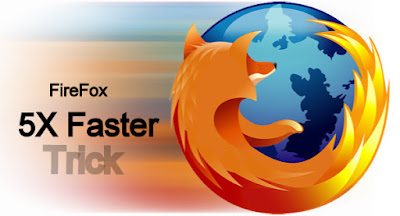







0 comments:
Post a Comment