HOW TO USE GAME+ MB WITH HTTP INJECTOR[MTN]
Am sure you all are aware of the scarcity of FBT and this is due to the huge fine NCC imposed on MTN. They retaliated by blocking all working fbt including the famous BBT0 plans such as BBLITE, BBMID and BBMAXI which was the hope of many Nigerians. But the good thing is that recently, Game plus mb which was previously blocked has started working again. So today, I’m gonna show you guys how to configure HTTP INJECTOR to work with Game plus MB on the MTN network.
Well "HTTP INJECTOR" from Evozi team (evozi.com) which can be called "HI" or "EHI" is a tunnelling app which
1. modifies outgoing data requests (meaning you can make MTN think you access www.youtube.com while you're already downloading a movie)
2. It sends a request via a desired/specified proxy
NOTE: THIS APP IS FOR PROFESSIONAL USERS!!! (but don't get scared) You can always get it so easier with my config files.
Where can I get this app?? well you can get it @Playstore.HTTP INJECTOR.apk
Why am I not uploading the apk instead? Well, some configs for HI may be locked for "Play store installation only"
In order not to get restricted, Pls download from Play Store!
WHY DO I PREFER HTTP INJECTOR TO OTHER TUNNELLING APP??
Well, I prefer http injector to other tunneling app because it allows you to share your data with any device without the need for third party app such as teeterNet or PDANet. It also support SSH account which other tunneling app doesn’t and lastly http inject allows one to lock his or her config(settings) so that your ISP or any other user can have access to them or modify them.
Now that you know what HTTP injector is, I will be be showing you <strong>HOW TO USE THE GAME PLUS MB WITH HTTP INJECTOR</strong> with my fast working config which i will drop at the end of this tutorial.
1. CREATE AN SSH ACCOUNT VALID FOR 7 DAYS AT FASTSSH
first we need to sign up for an SSH account. in other to do that Visit http://fastssh.com .Scroll down and you'd see links to create ssh servers. Click the servers in a Continent and then click "Create SSh account" on any country (e.g Netherlands) you want to create an account with. for me its USA i like.
Wait for the page to load and scroll. then click "Continue create account"
Wait for the page to load. Type in your password, answer the simple maths question and CREATE ACCOUNT
After your ssh accounts has been successfully created,you'd see a screenshot like below, please note this!
2. SETUP SSH SETTINGS FOR MY CONFIGS AND CONNECT TO YOUR FASTSSH SERVERS
----------------------------------------------------------------------
Step1 >>>>>> Create an mtn access point of web.gprs.mtnnigeria.net with No proxy and port, and activate it for data services.
Step2 >>>>> Launch your HI and Import the config file you downloaded below e.g game_plus.ehi
Step3 >>>>> After your config file had been successfully imported, Click ssh settings and fill up your details as described / shown below
please only the ssh host, ssh port, username and password shold be configured. dont touch anything else at the ssh settings. just import your config and then navigate to the ssh settings and fill the required fild only.
Step3 >>>>> Now go back to the Home tab on the app, Turn ON mobile data services and hit the HI STARTbutton. Wait for it to connect!
Enjoy!
MTN GAME PLUS MB GAME PLUS MB.ehi
In case you are having problem connecting the HI just drop your comments here and I will attend to you. don’t forget to share with your friends.
Now to share the game plus data with your pc/laptop, other phone device or friends, just switch on your hotspot then click on the Tether option right beside where the import config is located on the HI and select hotspot. You can now go ahead to switch on the wifi of your PC.
GAME PLUS MB FREE SUBSCRIPTION CODE:
send in form of text message
GM to 2200 (150mb)
GD to 2200 (150mb)
JW to 2200 (150mb)
to auto renew send StopGW to 2200 and repeat the subscription process again.
incase the auto renewal didnt work, you can buy the Game plus data from mtn since they are all cheap. below are the paid sub code.
JD to 2200 for #20 = 150mb(24hrs)
JW to 2200 for #50 = 150mb(1week)
GD to 2200 for #40 = 150mb(1week)
JM to 2200 for #120 = 150mb(1month)
GAME PLUS MB FREE SUBSCRIPTION CODE:
send in form of text message
GM to 2200 (150mb)
GD to 2200 (150mb)
JW to 2200 (150mb)
to auto renew send StopGW to 2200 and repeat the subscription process again.
incase the auto renewal didnt work, you can buy the Game plus data from mtn since they are all cheap. below are the paid sub code.
JD to 2200 for #20 = 150mb(24hrs)
JW to 2200 for #50 = 150mb(1week)
GD to 2200 for #40 = 150mb(1week)
JM to 2200 for #120 = 150mb(1month)
to check your data balance dial *559*2#
CREDITS: Olawarle of GL







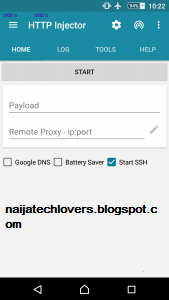







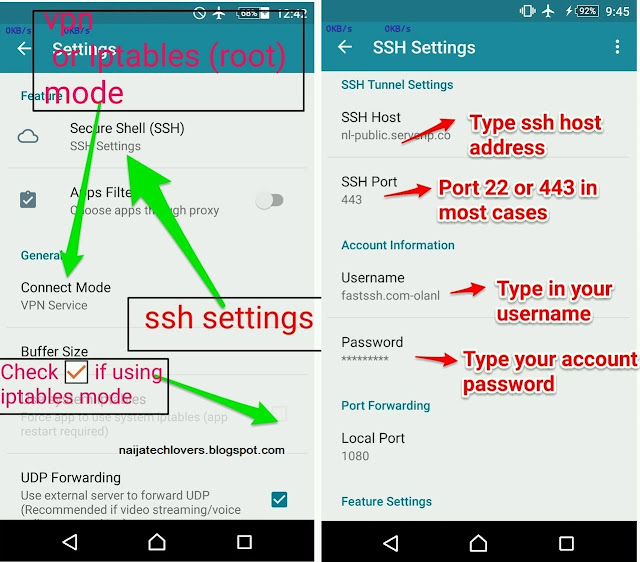







0 comments:
Post a Comment