There are too much of fake Android app on Google play store but nevertheless, Google is workinf tirelessly to fight against them. People create listings designed to look exactly like popular apps, often using the same icon and name just to trick everyone into downloading it, then after downloading such app, you will start getting different kinds of pop up ads
Would you believe that a fake version of WhatsApp was downloaded by more than one million people last year(2017) and just this week Reddit’s /r/android community found a fake version of the popular SwiftKey keyboard and an ad-riddled version of VLC on the Play Store so we have to be careful while downloading any app on the play store that is the reason why this post is coming to you. Don't misquote me, Play Store is good for downloading ant Android app but you know there is nothing in this life that has advantages and do not have disadvantages, what am just trying to say is that you should be careful while downloading any Android app on play store....so today I will be showing you how to spot and avoid any fake android app so you won't fall victim.
We have to be observant while downloading app because these types of apps are not something to take lightly. Behind the scenes, they’re often doing some very gnarly stuff like stealing all of your personal info, tracking every move you make, or even worse. ABC News actually did a good analysis of what fake apps are capable of.
Let me go straight to the point, I will showing you two thing you have to know.. First of all, how these fake apps trick so many people, and secondly..what we can do about this issue.
How These Fake Apps Trick Users
Related: How To Download Paid Android Apps For Free
First of all, Let's take a look at this WhatsApp..the fake version of WhatsApp arguably one of the most successful fake apps yet was nearly indistinguishable from the real thing. Even the developer name was visually identical. The fraudulent company placed a special hidden character at the end of the developer name, which made look like “WhatsApp Inc.”, but it was technically different thanks to the hidden whitespace at the end of the name. Funniest part is that this app was downloaded over a million times before Google removed it from the Play Store. It was so successful because it was so similar to the real WhatsApp listing..the icon, verbiage, and developer name were all similar enough that many users didn’t even noticed.
Secondly, about VLC..... VLC ripoff is a bit different. It’s using VLC’s open-source code and Media Player Classic’s icon.
The VLC has over five million downloads. The “developer” here did little more than take a popular (open source) player, load it with ads, then use another player’s icon. Though it didn’t appear to be stealing data or harboring other malicious code, it’s still a fake app being used to make money. They’re taking legitimate developers’ work, filling it with ads, and capitalizing off of it.
Well, am happy that Google knows about this and they did the right thing by pulling it and fighting against it
Google is starting to address the issue with Google Play Protect, the Google play protect is a security system to verify apps in the Play Store. It scans apps upon entry into Google Play, which I’m sure weeds out a lot of the fakes and other malicious apps.
To know that there are many different fake apps..Last year Google removed over 700,000 malicious apps but, as we have already noted, there are still some big ones getting through.
Though, Play Protect is still a new system because it was announced less than a year ago. As with most, there will be bumps along the way but I believe Google will use this system to figure out a better way to control malicious content in its official app store (Google Play Store)
Well, let me now show you how to spot and avoid this fake app by yourself..
How To Spot And Avoid Downloading These Fake Apps
Google can only do so much, and regardless of how good Play Protect actually gets, there’s always going to be a certain percentage of malicious apps that find their way into the Store.
The best thing you can do by yourself is to make sure you’re not installing a bunch of crap is to take a couple of minutes to look over the app listing before you install it.
Just follow this listing carefully..
>>First of all, Take a Close Look at the Search Results
As per searching the Play Store for the app you want to install, take a few seconds to glance at all the entries, most especially if you see the same icon more than once.
To know the fake apps among your searches, it will almost always use the icon from the app they’re trying to mimic, so it should immediately cause suspicion if you see the same icon more than once (assuming the second one isn’t a pro version of the app, of course). This is the first way fake apps trick people into installing them. So If the icons are the same, just move to the next by checking their names.
>>Take a look at the App Name and Developer
It is necessary for us to check the app name and the developer though in some cases, the developer name might be visually identical, but the name of the app should raised a red flag. If you take a look at the SwiftKey app, you will see that recently, the fake SwiftKey app is now called Swift Keyboard and if you are not familiar with the app, it will be easy for you to download the one called Swift Keyboard which is the fake one. But if you go through the developer name, you will see that its developer name is noted as “Designer Superman". By seeing this... It shows a clear indicator that something isn’t right since SwiftKey
If the developer name isn’t an immediate indicator, you should also check their other apps. You can do this on the web by clicking on the developer name on the Play Store listing; on your phone, just scroll down close to the bottom of the app listing to see more apps from that developer so If something doesn’t look right here, that means it's not.
>>Check the Download Count
If you’re downloading a popular app, always take a quick look at the download number. For example, if you are downloading Facebook app, we all know that its the most popular app ever at the same time one of the most downloaded apps in Google Play with over a billion installs
But what if the listing you’re looking at only has, say 4000? Just note that It’s probably the wrong listing. There’s not much of a chance a fake app will last in the Store long enough to get that many downloads, so it’s an easy way to spot a fraud, assuming you’re looking at a popular app. If it’s not so popular, however, this won’t help as much. Of course, a fake app should always have fewer downloads, that's just the fact.
>>Go through the Description and Look at the Screenshots
If everything else looks close enough, the description can often be the thing that gives it away. If the wording seems off or is written in broken English(pidgin), that should raise the red flag.
As a legit developer, they do a great job by providing clear communication as to what their apps do. Most use good, clean formatting in the listing. Again, if something feels weird here, it probably is. As well as images. Now, there’s a chance these could be stolen from the legitimate Play Store listing but you should take a closer look anyway.
>>Lastly, Always Read the Reviews
Reviews is very important to read, it helps you to get the app negative and positive side. If this app is fake, definately.. someone has called it out in the reviews. When someone write against the app you are about to downloading, because you have checked the reviews, you will be able to know either to download the app or not.
Am sure with these few listings, you will be able to identify the official and the fake app.
For any request or complaint, kindly make use of the COMMENT BOX
Would you believe that a fake version of WhatsApp was downloaded by more than one million people last year(2017) and just this week Reddit’s /r/android community found a fake version of the popular SwiftKey keyboard and an ad-riddled version of VLC on the Play Store so we have to be careful while downloading any app on the play store that is the reason why this post is coming to you. Don't misquote me, Play Store is good for downloading ant Android app but you know there is nothing in this life that has advantages and do not have disadvantages, what am just trying to say is that you should be careful while downloading any Android app on play store....so today I will be showing you how to spot and avoid any fake android app so you won't fall victim.
We have to be observant while downloading app because these types of apps are not something to take lightly. Behind the scenes, they’re often doing some very gnarly stuff like stealing all of your personal info, tracking every move you make, or even worse. ABC News actually did a good analysis of what fake apps are capable of.
Let me go straight to the point, I will showing you two thing you have to know.. First of all, how these fake apps trick so many people, and secondly..what we can do about this issue.
How These Fake Apps Trick Users
Related: How To Download Paid Android Apps For Free
First of all, Let's take a look at this WhatsApp..the fake version of WhatsApp arguably one of the most successful fake apps yet was nearly indistinguishable from the real thing. Even the developer name was visually identical. The fraudulent company placed a special hidden character at the end of the developer name, which made look like “WhatsApp Inc.”, but it was technically different thanks to the hidden whitespace at the end of the name. Funniest part is that this app was downloaded over a million times before Google removed it from the Play Store. It was so successful because it was so similar to the real WhatsApp listing..the icon, verbiage, and developer name were all similar enough that many users didn’t even noticed.
Secondly, about VLC..... VLC ripoff is a bit different. It’s using VLC’s open-source code and Media Player Classic’s icon.
The VLC has over five million downloads. The “developer” here did little more than take a popular (open source) player, load it with ads, then use another player’s icon. Though it didn’t appear to be stealing data or harboring other malicious code, it’s still a fake app being used to make money. They’re taking legitimate developers’ work, filling it with ads, and capitalizing off of it.
Well, am happy that Google knows about this and they did the right thing by pulling it and fighting against it
Google is starting to address the issue with Google Play Protect, the Google play protect is a security system to verify apps in the Play Store. It scans apps upon entry into Google Play, which I’m sure weeds out a lot of the fakes and other malicious apps.
To know that there are many different fake apps..Last year Google removed over 700,000 malicious apps but, as we have already noted, there are still some big ones getting through.
Though, Play Protect is still a new system because it was announced less than a year ago. As with most, there will be bumps along the way but I believe Google will use this system to figure out a better way to control malicious content in its official app store (Google Play Store)
Well, let me now show you how to spot and avoid this fake app by yourself..
How To Spot And Avoid Downloading These Fake Apps
Google can only do so much, and regardless of how good Play Protect actually gets, there’s always going to be a certain percentage of malicious apps that find their way into the Store.
The best thing you can do by yourself is to make sure you’re not installing a bunch of crap is to take a couple of minutes to look over the app listing before you install it.
Just follow this listing carefully..
>>First of all, Take a Close Look at the Search Results
As per searching the Play Store for the app you want to install, take a few seconds to glance at all the entries, most especially if you see the same icon more than once.
To know the fake apps among your searches, it will almost always use the icon from the app they’re trying to mimic, so it should immediately cause suspicion if you see the same icon more than once (assuming the second one isn’t a pro version of the app, of course). This is the first way fake apps trick people into installing them. So If the icons are the same, just move to the next by checking their names.
>>Take a look at the App Name and Developer
Recommended: 3 Best Android Apps For WiFi Hacking (No Root)
It is necessary for us to check the app name and the developer though in some cases, the developer name might be visually identical, but the name of the app should raised a red flag. If you take a look at the SwiftKey app, you will see that recently, the fake SwiftKey app is now called Swift Keyboard and if you are not familiar with the app, it will be easy for you to download the one called Swift Keyboard which is the fake one. But if you go through the developer name, you will see that its developer name is noted as “Designer Superman". By seeing this... It shows a clear indicator that something isn’t right since SwiftKey
If the developer name isn’t an immediate indicator, you should also check their other apps. You can do this on the web by clicking on the developer name on the Play Store listing; on your phone, just scroll down close to the bottom of the app listing to see more apps from that developer so If something doesn’t look right here, that means it's not.
>>Check the Download Count
If you’re downloading a popular app, always take a quick look at the download number. For example, if you are downloading Facebook app, we all know that its the most popular app ever at the same time one of the most downloaded apps in Google Play with over a billion installs
But what if the listing you’re looking at only has, say 4000? Just note that It’s probably the wrong listing. There’s not much of a chance a fake app will last in the Store long enough to get that many downloads, so it’s an easy way to spot a fraud, assuming you’re looking at a popular app. If it’s not so popular, however, this won’t help as much. Of course, a fake app should always have fewer downloads, that's just the fact.
>>Go through the Description and Look at the Screenshots
If everything else looks close enough, the description can often be the thing that gives it away. If the wording seems off or is written in broken English(pidgin), that should raise the red flag.
As a legit developer, they do a great job by providing clear communication as to what their apps do. Most use good, clean formatting in the listing. Again, if something feels weird here, it probably is. As well as images. Now, there’s a chance these could be stolen from the legitimate Play Store listing but you should take a closer look anyway.
>>Lastly, Always Read the Reviews
Reviews is very important to read, it helps you to get the app negative and positive side. If this app is fake, definately.. someone has called it out in the reviews. When someone write against the app you are about to downloading, because you have checked the reviews, you will be able to know either to download the app or not.
Am sure with these few listings, you will be able to identify the official and the fake app.
For any request or complaint, kindly make use of the COMMENT BOX







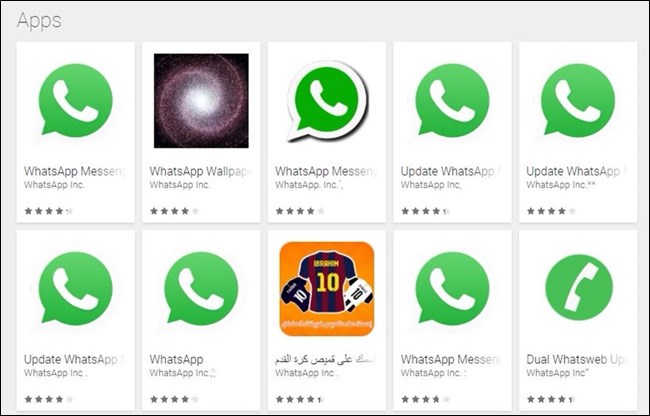








Your selection of topic is very good and also well written. Thanks for sharing. I feel like all your ideas are incredible! Great job!!!
ReplyDeleteajio-coupons
Thanks For sharing useful information.,
ReplyDeletehttps://www.shipmychip.com/computer-parts
We are top service provider established in Udaipur city. And you want to get more details our escorts then you can visit our website, hopefully you are satisfied know about our services and fare prices.
ReplyDeleteUdaipur escorts agency
Udaipur call girls
independent udaipur escorts
escorts in udaipur
Udaipur escorts service
Udaipur escorts service