Some times, when visiting a website on mobile/opera mini, the page becomes truncated to an extent that even the features you want to access is cut out. Then the need to access the full site or should I say the desktop view arises. Some sites like amazon, google, jumia went a long way to provide an option for their site users to easily switch between mobile to desktop view or classic but its an entirely different story when you talk of sites like Facebook, yahoo, gmail etc.
Although mobile browsers all have a feature embedded that enables the user switch between the full web version and the mobile version on their phones. For example in Opera mini, its called "Single column view" while in Chrome its "request desktop view". But in most cases, such features are being overridden by this websites therefore forcing this mobile web browsers to still display their mobile view despite being set to desktop view.
Check Out: Download Apk OF The New Google Handwriting Keyboard For Android
I remember making a post on this mobile to desktop issue before. When gmail changed its interface and forgot to include the usual HTML format for mobile users to easily switch from mobile to desktop view. And that has really helped a lot of people.
Today I won't be concentrating on one site alone. But as many popular websites as possible.
==>Blogger blogs: Just Add ?m=0 to the end of any blogger blogs url e.g http://ww.TechDavids.com/?m=0 will take you straight to our desktop view. But sorry i already did that for you by turning off the mobile version of this blog.
==>Facebook: http://www.facebook.com/home.php or Add this query: ?m2w to the end of any Facebook mobile link/URL be sure to remove the m. and replace with www. before adding e.g http://www.facebook.com/techdavids?m2w
==>Yahoo Mail: https://login.yahoo.com/config/mail?.intl=uk&.src=ym. This will go a long way if you are having problems login in to yahoo mail on opera mini. Just use the link to login then go back to the mobile version if you so wish. Although linking your yahoo mail with facebook or google+ can get you signed in on mobile easily.
==>Gmail: After login to gmail.com copy and pate this: mail.google.com/mail/h/ to your browser address bar. If you have slow internet connection you can also use this on pc to load gmail faster.
==>Twitter: http://www.mobile.twitter.com/settings/change_ui
==>Ebay: www.ebay.com/?redirect=mobile
==>MySpace: www.myspace.com/?ucm=true
==>Outlook.com: https://blu171.mail.live.com/?rru=inbox
That's all enjoy. For other sites, you can ask and i will include them later. And if you have that of any other site popular or not you can as well share with us using the comment box.
Although mobile browsers all have a feature embedded that enables the user switch between the full web version and the mobile version on their phones. For example in Opera mini, its called "Single column view" while in Chrome its "request desktop view". But in most cases, such features are being overridden by this websites therefore forcing this mobile web browsers to still display their mobile view despite being set to desktop view.
Check Out: Download Apk OF The New Google Handwriting Keyboard For Android
I remember making a post on this mobile to desktop issue before. When gmail changed its interface and forgot to include the usual HTML format for mobile users to easily switch from mobile to desktop view. And that has really helped a lot of people.
Today I won't be concentrating on one site alone. But as many popular websites as possible.
How To Change From Mobile To Desktop View Of Popular Websites
Its simple. The trick is behind the links posted below. All you have to do, is use the links posted below to access such websites and its full version will be right there staring at you like Dele! lols. Just click or copy them and past to your mobile browser's address bar. Note some features might not appear or work properly but its worth trying out.==>Blogger blogs: Just Add ?m=0 to the end of any blogger blogs url e.g http://ww.TechDavids.com/?m=0 will take you straight to our desktop view. But sorry i already did that for you by turning off the mobile version of this blog.
==>Facebook: http://www.facebook.com/home.php or Add this query: ?m2w to the end of any Facebook mobile link/URL be sure to remove the m. and replace with www. before adding e.g http://www.facebook.com/techdavids?m2w
==>Yahoo Mail: https://login.yahoo.com/config/mail?.intl=uk&.src=ym. This will go a long way if you are having problems login in to yahoo mail on opera mini. Just use the link to login then go back to the mobile version if you so wish. Although linking your yahoo mail with facebook or google+ can get you signed in on mobile easily.
==>Gmail: After login to gmail.com copy and pate this: mail.google.com/mail/h/ to your browser address bar. If you have slow internet connection you can also use this on pc to load gmail faster.
==>Twitter: http://www.mobile.twitter.com/settings/change_ui
==>Ebay: www.ebay.com/?redirect=mobile
==>MySpace: www.myspace.com/?ucm=true
==>Outlook.com: https://blu171.mail.live.com/?rru=inbox
That's all enjoy. For other sites, you can ask and i will include them later. And if you have that of any other site popular or not you can as well share with us using the comment box.









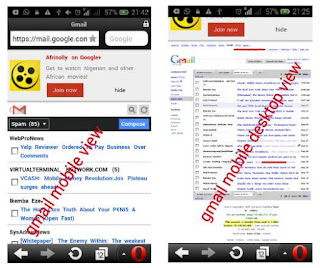







0 comments:
Post a Comment